Konfiguracja klienta VPN PPTP – Raspberry Pi

W pierwszym kroku, należy zainstalować i skonfigurować OpenELEC na Raspberry Pi:
Szczegóły konfiguracji i instalacji OpenELEC znajdziesz pod tym linkiem: Installing OpenELEC on Raspberry Pi

Po instalacji przechodzimy do zakładki "Sieć"
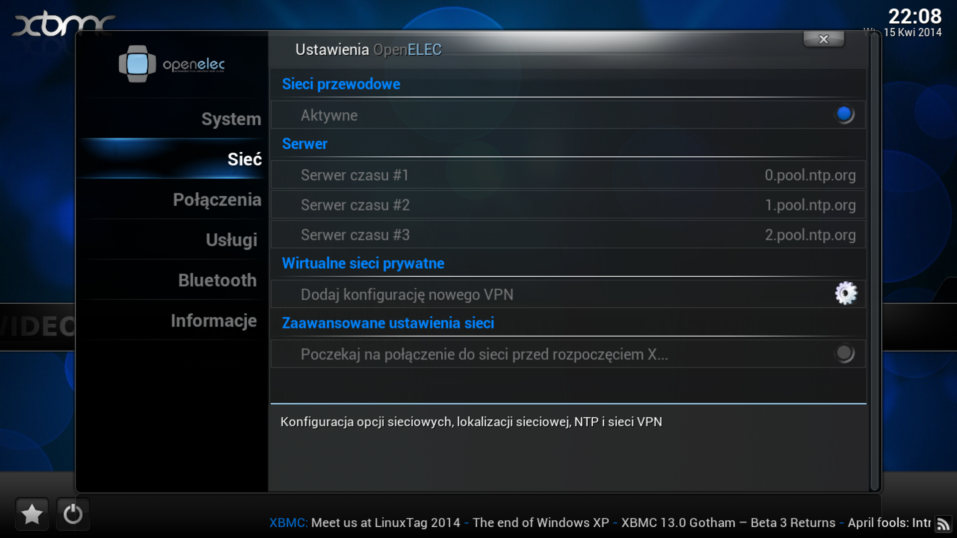
Następnie wybieramy "Dodaj konfigurację nowego VPN"

W polu "Rodzaj VPN" wybieramy połączenie "PPTP"
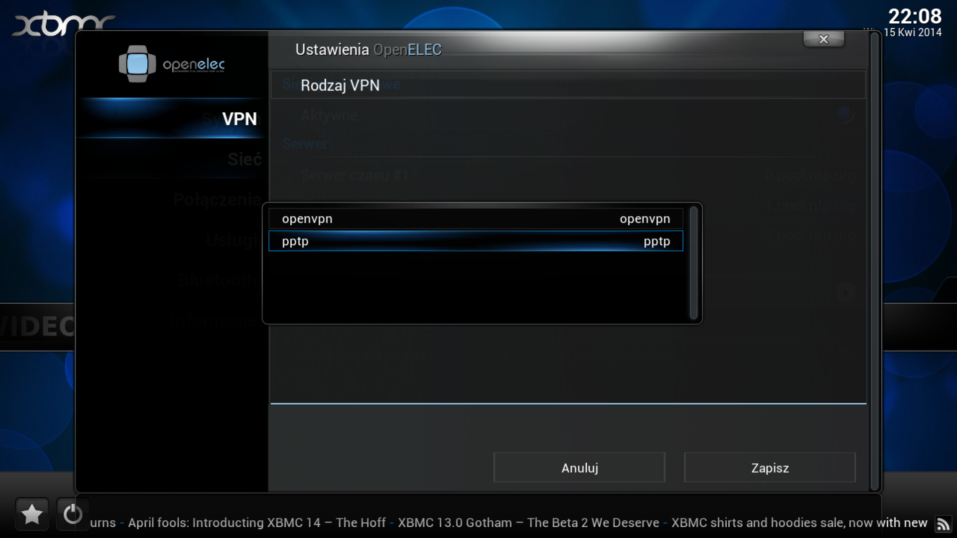
W polu "Nazwa sieci" wpisujemy "VPNonline"
W polu "Serwer VPN" wpisujemy jeden z serwerów VPNonline
Listę dostępnych serwerów VPN znajdziesz w panelu klienta: https://portal.vpnonline.pl
W polu "Nazwa użytkownika" wpisujemy swój login
W polu "Hasło" wpisujemy swoje hasło
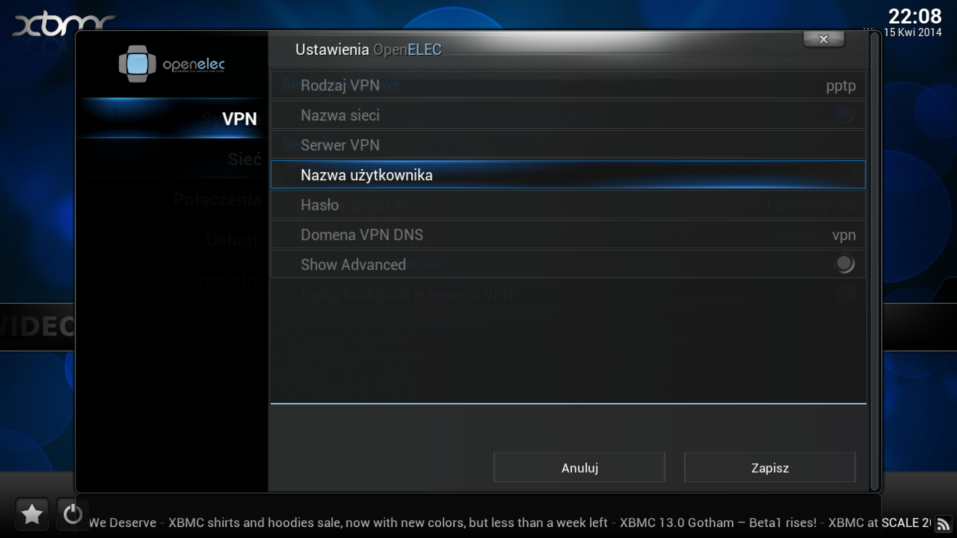
W zakładce "Show Advanced" pozostawiamy wszystkie ustawienia bez zmian
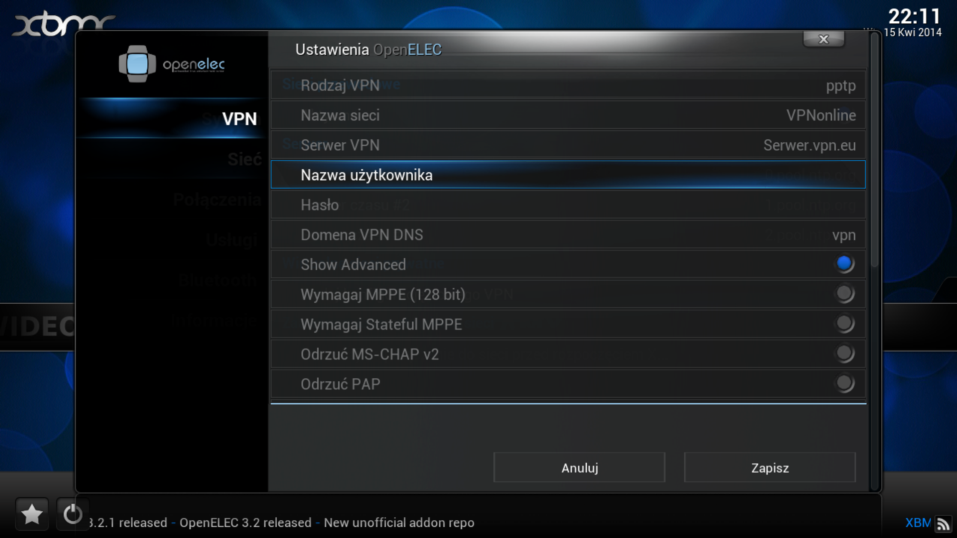
Zapisujemy wprowadzone zmiany klikając "Zapisz"
Aby sie połączyć, wybieramy wcześniej utworzone połączenie "VPNonline" i klikamy "Połącz"
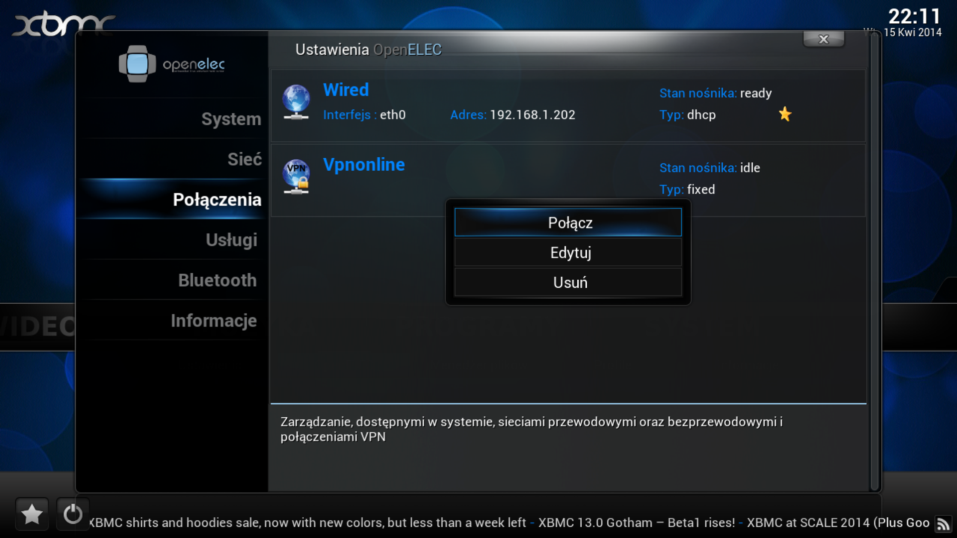
Po poprawnym zestawieniu połaszenia VPN, status zmieni się na "Połączono" i otrzymamy nowy adres IP
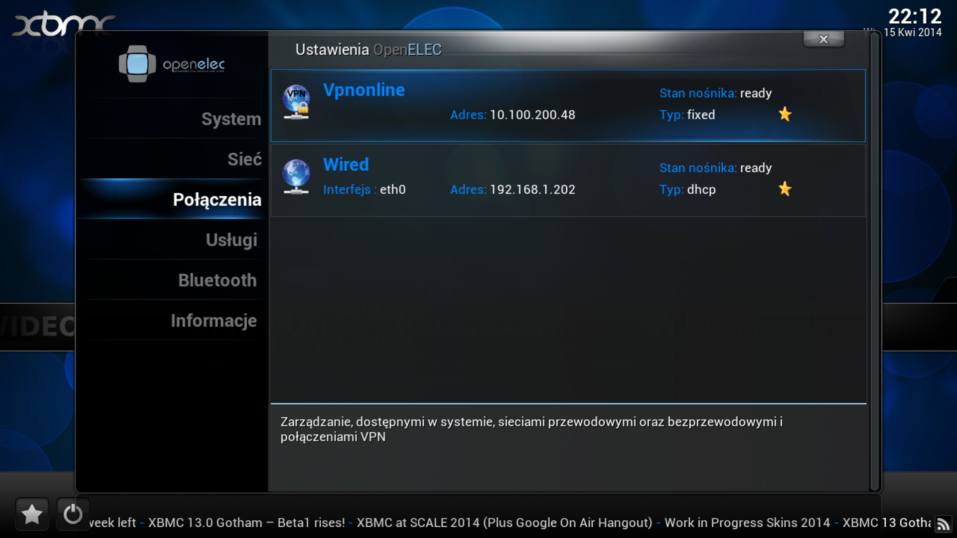
Specjalne podziękowania dla Adama za pomoc w konfiguracji i testach.