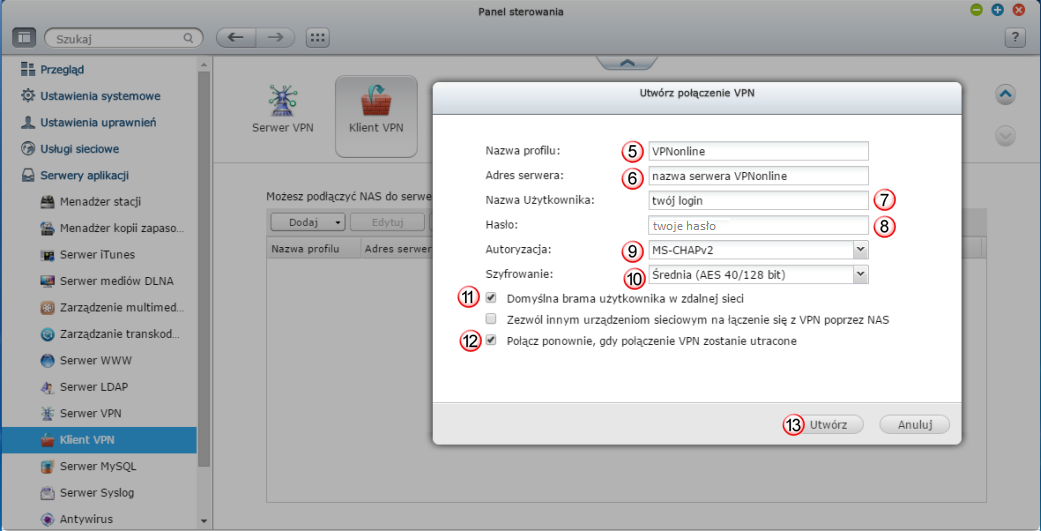Konfiguracja klienta VPN PPTP – QNAP (NAS)

W pierwszej kolejności zaloguj się do panelu administracyjnego Qnap NAS i przejdź do ustawień wybierając "Serwer aplikacji" (1), następnie "Klient VPN" (2)
W sekcji "Klient VPN" (3) kliknij na "Dodaj" i wybierz połączenie "PPTP" (4)
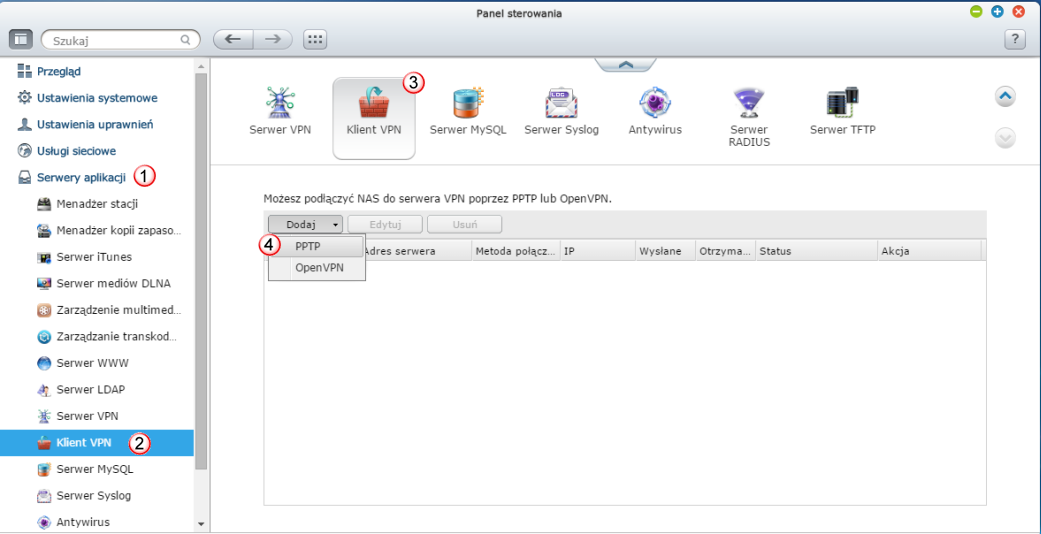
W ustawieniach "Utwórz połączenie VPN" wypełnij poniższe pola:
W polu "Nazwa profilu" (5) wpisz dowolną nazwę
W polu "Adres serwera" (6) wpisz jeden z naszych serwerów VPN
Listę dostępnych serwerów VPN znajdziesz w panelu klienta: https://portal.vpnonline.pl
W polu "Nazwa użytkownika" (7) wpisz swój login
W polu "Hasło" (8) wpisz swoje hasło
W polu "Autoryzacja" (9) wybierz "MS-CHAPv2"
W polu "Szyfrowanie" (10) wybierz "Średnia (AES 40/128bit)"
Zaznacz opcję "Domyślna brama użytkownika w zdalnej sieci" (11)
Zaznacz opcję "Połącz ponownie gdy połączenie VPN zostanie utracone" (12)
Po wypełnieniu wszystkich wymaganych pól kliknij "Utwórz" (13)